Difference between revisions of "Events:Slicer-Hands-On-Hiroshima-2011"
| Line 135: | Line 135: | ||
'''以下の参加準備は必ず参加当日までに済ませてください''' | '''以下の参加準備は必ず参加当日までに済ませてください''' | ||
==作業1/2 Slicerのダウンロードとインストール== | ==作業1/2 Slicerのダウンロードとインストール== | ||
| − | |||
| − | |||
| − | |||
| − | |||
| − | |||
| − | |||
| − | The [http://www. | + | *Hardware<span style="background-color: yellow"> The workshop combines oral presentations and instructor-led hands-on sessions with the participants working on their own laptop computers. |
| + | All participants are required to come with their own laptop computer and install the software and datasets prior to the event.</span> A minimum of 1 GB of RAM (4 GB is better) and a graphic accelerator with 64mb (512MB is better) of on-board graphic memory are required. Shared memory graphics boards have significantly poorer performance. | ||
| + | |||
| + | *Software installation: Please install the Slicer3.6.3 release version appropriate to the laptop computer you'll be bringing to the workshop | ||
| + | * Windows: [http://www.na-mic.org/Slicer/Download/Release/win32/Slicer3-3.6.3-2011-03-04-win32.exe Slicer3-3.6.3-2011-03-04-win32.exe] | ||
| + | * Linux 64: [http://www.na-mic.org/Slicer/Download/Release/linux-x86_64/Slicer3-3.6.3-2011-03-04-linux-x86_64.tar.gz Slicer3-3.6.3-2011-03-04-linux-x86_64.tar.gz] | ||
| + | * Linux 32: [http://www.na-mic.org/Slicer/Download/Release/linux-x86/Slicer3-3.6.3-2011-03-04-linux-x86.tar.gz Slicer3-3.6.3-2011-03-04-linux-x86.tar.gz ] | ||
| + | * Mac Darwin: [http://www.na-mic.org/Slicer/Download/Release/darwin-x86/Slicer3-3.6.3-2011-03-04-darwin-x86.tar.gz Slicer3-3.6.3-2011-03-04-darwin-x86.tar.gz ] | ||
| + | |||
| + | *Datasets: Please download the [[media:Slicer3VisualizationDataset.zip | 3D Visualization dataset]],[[media:DiffusionDataset.zip| Diffusion dataset]], and [[media:WhiteMatterExplorationData.zip| White Matter Exploration dataset]] in preparation for t | ||
| + | |||
*推奨インストール環境 | *推奨インストール環境 | ||
Revision as of 05:19, 4 April 2011
Home < Events:Slicer-Hands-On-Hiroshima-2011Contents
- 1 Image Guided Therapy Research using Open Source Free Software - 3D Slicer and OpenIGTLink hands-on workshop
- 2 オープンソースソフトウェア 3D Slicer 画像誘導手術向けチュートリアル
- 3 講習会風景
- 4 コースの目的
- 5 コースのスピリット
- 6 コースオーガナイザー
- 7 主催
- 8 協賛
- 9 過去の国際セミナー
- 10 講師 (主として日本国内のSlicerユーザ、開発者)
- 11 参加者募集
- 12 参加登録
- 13 日時、場所
- 14 参加要領
- 15 講義シラバス(仮決定)
- 16 参加準備
- 17 Slicer日本語チュートリアル
- 18 謝辞
Image Guided Therapy Research using Open Source Free Software - 3D Slicer and OpenIGTLink hands-on workshop
at Hiroshima, Japan. The objective of this workshop is to learn the usage of 3D Slicer and OpenIGTLink specifically in the context of Image guided therapy research. Participants will bring their own laptop, install 3D Slicer, and experience fMRI, DTI tractography, and image segmentation and registration using real clinical data. The lectured will be given by local Japanese expert in 3D Slicer using Japanese version of the tutorial slides. The workshop is followed by live demonstration by a IGT researcher from Brigham and Women's Hospital modifying 3D Slicer to tailor his need. A plenary talk by Dr. Kikinis is scheduled in the mid-point of this one day workshop.
| Slicer Hands On Tutorial,March 16, 2010, Tokyo Women's Medical University | 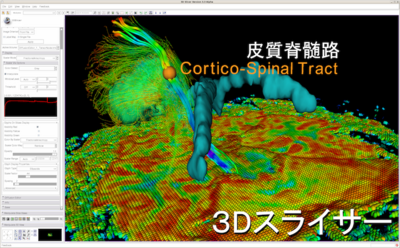
| |
オープンソースソフトウェア 3D Slicer 画像誘導手術向けチュートリアル
講習会風景
コースの目的
このコースは、オープンソースソフトウェアSlicerを活用して画像誘導手術シミュレーション、ナビゲーション、医用画像処理について体験講義を行うことを目的としています。通常の講義とは異なり、実際に自分のパソコンにソフトウェアをダウンロードして、臨床で用いられている画像データを使いながら、直接「手」で先端研究を感じてもらうことがコースの目的です。コースで使用するソフトウェアは無償でプログラムソースコードが公開されており、コース終了後はこのソフトウェアを中心に研究を展開することができます。この展開方法についてもコース内で触れます。ハンズオンセミナーの質をあげるため、受講者に対する講師陣の人数を限りなく多くするようにとりはからっています。
コースのスピリット
本コースはオープンソースの理念にのっとり、準備委員会の議事録、講師、参加者のリスト、教材、配布ソフトウェアすべて公開でおこなっております。また、講師、参加社ともに自らの研究予算を活用して参加しています。また講師陣は若手研究者を中心に構成されており、彼らの参画はネットワーキング、キャリア補助の目的も兼ねています。是非、この機会に彼らの名前をお見知りおきください。
コースオーガナイザー
- 広島大学 檜垣徹
- Brigham and Women's Hospital and Harvard Medical School 波多伸彦
主催
- NEDO 内視鏡下手術支援システムプロジェクト
- 米国医用画像解析連合 National Alliance for Medical Image Computing
- 米国画像誘導手術センター National Center for Image Guided Therapy
協賛
過去の国際セミナー
講師 (主として日本国内のSlicerユーザ、開発者)
- 檜垣徹(広島大学)
- Ron Kikinis (ハーバード大学医学部教授)
- 波多伸彦 (ハーバード大学医学部准教授)
参加者募集
Slicer hands on seminar Hiroshimaでは参加者を募集しています。 本セミナーは主として医師、研修医、技師、理工学大学院生を対象としてカリキュラムは組まれています。 全員がその場で自分のPCを操作しながら、3D Slicerの基本的な使い方から活用方法までを学びます。
参加するにあたって、下記URLのページを参考に準備を行ってください。
http://www.na-mic.org/Wiki/index.php/Events:Slicer-Hands-On-Hiroshima-2011
参加者は原則、全てのコースに参加してください。 途中で退場される場合には事前にご連絡ください。
参加登録
- 参加費無料
- 参加希望者は檜垣( higa@bwh.harvard.edu )まで名前、所属、使用パソコンのOSをお送りください。
- 定員:20名程度
日時、場所
参加要領
- 参加者は、講義当日までに各自のノートブックパソコンにSlicerをダウンロードしてインストールしてきてください。インストールは通常の商用ソフトと同様自動です。主として医師、研修医、技師、理工学大学院生を対象としてカリキュラムは組まれています。
- 当日は無線LANによるネットワークへの接続を行います.使用パソコンが無線LANに対応していない場合は申込時に申告して下さい。
- SSID,WEPキー,プロキシ設定は当日会場にてアナウンスします.
- 回線の帯域に限りがありますので,必ず下記ソフトウェア,サンプルデータ,チュートリアル資料はダウンロードしてご持参下さい.
- 講師の方も参加者の方も服装は、スマートカジュアルでリラックスして参加してください。
参加登録者リスト
01:池元学,メディオ・テック株式会社,MacOS 10.6.6
02:経澤昌克,メディオ・テック株式会社,MacOS 10.6.6
03:栗原智之,加須市医療診断センター,Windows 7
04:植松明子,富山大学医学薬学教育部,Windows Vista
05:平野靖,山口大学,Windows 7
06:
講義シラバス(仮決定)
午前の部
- 9:00 am - 9:10 am 開会、講師紹介(広島大学)
- 9:10 am - 9:30 am 環境確認(波多)
- Slicerインストール確認
- 受講のルール(途中でつまずいた際に積極的に講師のヘルプを求める事、受講内容が自分の研究ではどう活用できるかメモ書きする事)
- ネットワークアクセス(方法の提示のみ)
- 9:30 am - 10:15 am データの読み込みと表示 (日本語版スライド)(波多伸彦)
- 10:15 am - 10:30 am Coffee-break
- 10:30 am - 11:15 am 脳神経外科手術プランニング (日本語版スライド)(XXXX)
- MRIデータの読み込み
- fMRIデータの読み込み
- 異種医用画像統合(剛性統合、変形統合)
- 11:15 am - 12:00 pm 脳神経外科手術プランニング (日本語版スライド)(XXXXX)
- 自動セグメンテーション
- 腫瘍三次元モデルの作成
- 異種医用画像統合
- 脳アトラスの患者データへの統合
- 12:00 -1pm AZEランチョンセミナー
特別講演
- 1:00 - 2:00 pm 特別講演 "3D Slicer as a Research Platform for Medical Image Computing"
- 演者 ハーバード大学医学部ブリガムアンドウィメンズ病院 Ron Kikinis
- 英文抄録はこちら
- Kikinis先生の和文経歴はこちら
午後の部
- 2:00 - 2:30 pm バッファ
- 2:30 - 3:30 pm OpenIGT Linkを用いた外部センサ・アプリケーションとの連携
- 3:30 - 4:00 pm 質疑応答
- (オプション) NIH研究におけるSlicer3の位置づけ(XXXX)
参加準備
以下の参加準備は必ず参加当日までに済ませてください
作業1/2 Slicerのダウンロードとインストール
- Hardware The workshop combines oral presentations and instructor-led hands-on sessions with the participants working on their own laptop computers.
All participants are required to come with their own laptop computer and install the software and datasets prior to the event. A minimum of 1 GB of RAM (4 GB is better) and a graphic accelerator with 64mb (512MB is better) of on-board graphic memory are required. Shared memory graphics boards have significantly poorer performance.
- Software installation: Please install the Slicer3.6.3 release version appropriate to the laptop computer you'll be bringing to the workshop
- Windows: Slicer3-3.6.3-2011-03-04-win32.exe
- Linux 64: Slicer3-3.6.3-2011-03-04-linux-x86_64.tar.gz
- Linux 32: Slicer3-3.6.3-2011-03-04-linux-x86.tar.gz
- Mac Darwin: Slicer3-3.6.3-2011-03-04-darwin-x86.tar.gz
- Datasets: Please download the 3D Visualization dataset, Diffusion dataset, and White Matter Exploration dataset in preparation for t
- 推奨インストール環境
- Windows XP, Linux (x86 or x86_64), Mac OS (ppc or Intel)
- 2GB以上のメモリを搭載し,128MB以上のビデオメモリを搭載していること.
- メモリが少ない環境ではクラッシュを起こしがちなことが報告さてています。
作業 2/2 データのダウンロード
Slicer日本語チュートリアル
以下のチュートリアルは、立命館大学情報理工学部 陳研究室の木西基(もとい)さんの協力を得て、翻訳作成されました。木西さんは立命館大学短期研修プログラムでSurgical Planning Laboratoryに滞在され、このスライドの作成に協力くださいました。
- 3D Slicerの基礎(PPT)チュートリアルにて使用します
- データの読み込みと表示(PPT)チュートリアルにて使用します
- 画像誘導手術プランニング(その1)(PPT)チュートリアルにて使用します
- 画像誘導手術プランニング(その2)(PPT)チュートリアルにて使用します
- 自動画像統合(PPT)
- 手動セグメンテーション(PPT)
- MRI拡散強調画像とトラクトグラフィー(PPT)
- 脳アトラス(PPT)
- 自動セグメンテーション(PPT)
- 腹部アトラス(PPT)
謝辞
Back to NA-MIC Events