Difference between revisions of "2008 Summer Project Week:PerkStation"
Sidd queens (talk | contribs) |
Sidd queens (talk | contribs) |
||
| Line 35: | Line 35: | ||
Before arriving for the programming week, status: | Before arriving for the programming week, status: | ||
| + | |||
- Complete work-flow GUI, and the module integrated in SLICER 3.3 as a loadable module | - Complete work-flow GUI, and the module integrated in SLICER 3.3 as a loadable module | ||
| + | |||
- Capture and process mouse-clicks on image canvas (e.g. specification of entry, and target; fiducial clicks on image for calibration, etc) | - Capture and process mouse-clicks on image canvas (e.g. specification of entry, and target; fiducial clicks on image for calibration, etc) | ||
| + | |||
- 3D needle guide overlays on image in "Plan" step after specification of Entry, Target points and stays thereafter for "Insert", "Validate" steps | - 3D needle guide overlays on image in "Plan" step after specification of Entry, Target points and stays thereafter for "Insert", "Validate" steps | ||
During the project week, the following functionality has been accomplished and added: | During the project week, the following functionality has been accomplished and added: | ||
| + | |||
- Actual volume transformation for image overlay system calibration i.e. Scale, Translate, Rotate the image to register it with patient/phantom through fiducial alignment | - Actual volume transformation for image overlay system calibration i.e. Scale, Translate, Rotate the image to register it with patient/phantom through fiducial alignment | ||
| + | |||
- Achieved above by two different methods: a) Moving the camera through vtkSliceLogic, vtkSliceNode; b) Integrating vtkMRMLLinearTransformNode and applying vtkTransform to volume (resuse of existing module) | - Achieved above by two different methods: a) Moving the camera through vtkSliceLogic, vtkSliceNode; b) Integrating vtkMRMLLinearTransformNode and applying vtkTransform to volume (resuse of existing module) | ||
| + | |||
- Two way update and use of vtkMRMLLinearTransformNode, which adds to the MRML scene on loading PERK Station module | - Two way update and use of vtkMRMLLinearTransformNode, which adds to the MRML scene on loading PERK Station module | ||
| + | |||
- Create an additional vtkRenderWindow to be sent to secondary monitor connected to PERK Station hardware; It involves creating a new instance of vtkRenderWindow, vtkActor, vtkImageMapper, however linking/sharing the image data to ensure consistency between SLICER SliceViewer window and render window on secondary monitor | - Create an additional vtkRenderWindow to be sent to secondary monitor connected to PERK Station hardware; It involves creating a new instance of vtkRenderWindow, vtkActor, vtkImageMapper, however linking/sharing the image data to ensure consistency between SLICER SliceViewer window and render window on secondary monitor | ||
</div> | </div> | ||
Revision as of 00:31, 27 June 2008
Home < 2008 Summer Project Week:PerkStation Return to Project Week Main Page |
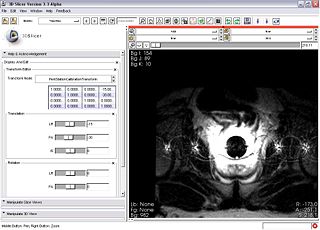 Return to Project Week Main Page |
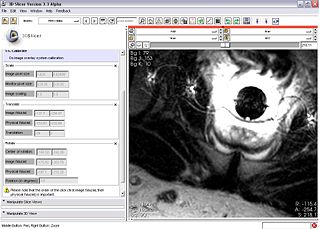 Return to Project Week Main Page |
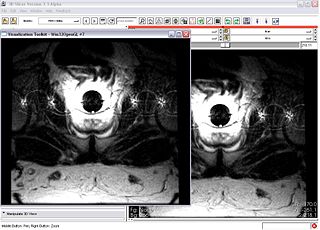 Return to Project Week Main Page |
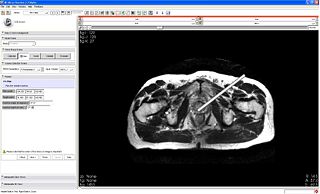 Return to Project Week Main Page |
Key Investigators
- PI: Gabor Fichtinger, Queen's University
- Queen's University: Siddharth Vikal
- Johns Hopkins University: Csaba Csoma
- NA-MIC: Katie Hayes
Objective
The objective of this project (PERK Station) is to develop a tool implemented as a Slicer 3 module, that provides feedback to trainees in a controlled environment for performing image-guided percutaneous needle interventions.
Approach, Plan
The PERK Station comprises of image overlay, laser overlay, and standard tracked freehand navigation in a single suite. The physician looks at the patient/phantom through the mirror showing the image overlay and the CT/MR image appears to be floating inside the body with the correct size and position, as if the physician had 2D ‘X-ray vision’. The planning and control software runs on a stand-alone laptop, where we draw a visual guide along the trajectory of insertion, mark the depth of insertion and push this image onto the overlay display.
Progress
We are currently in the process of implementing the image overlay.
Before arriving for the programming week, status:
- Complete work-flow GUI, and the module integrated in SLICER 3.3 as a loadable module
- Capture and process mouse-clicks on image canvas (e.g. specification of entry, and target; fiducial clicks on image for calibration, etc)
- 3D needle guide overlays on image in "Plan" step after specification of Entry, Target points and stays thereafter for "Insert", "Validate" steps
During the project week, the following functionality has been accomplished and added:
- Actual volume transformation for image overlay system calibration i.e. Scale, Translate, Rotate the image to register it with patient/phantom through fiducial alignment
- Achieved above by two different methods: a) Moving the camera through vtkSliceLogic, vtkSliceNode; b) Integrating vtkMRMLLinearTransformNode and applying vtkTransform to volume (resuse of existing module)
- Two way update and use of vtkMRMLLinearTransformNode, which adds to the MRML scene on loading PERK Station module
- Create an additional vtkRenderWindow to be sent to secondary monitor connected to PERK Station hardware; It involves creating a new instance of vtkRenderWindow, vtkActor, vtkImageMapper, however linking/sharing the image data to ensure consistency between SLICER SliceViewer window and render window on secondary monitor