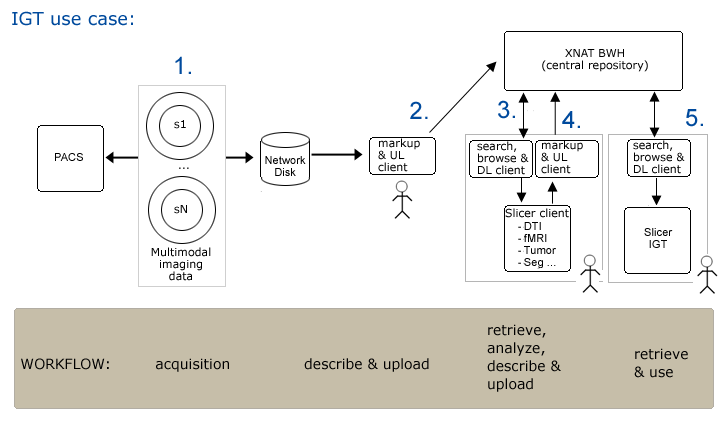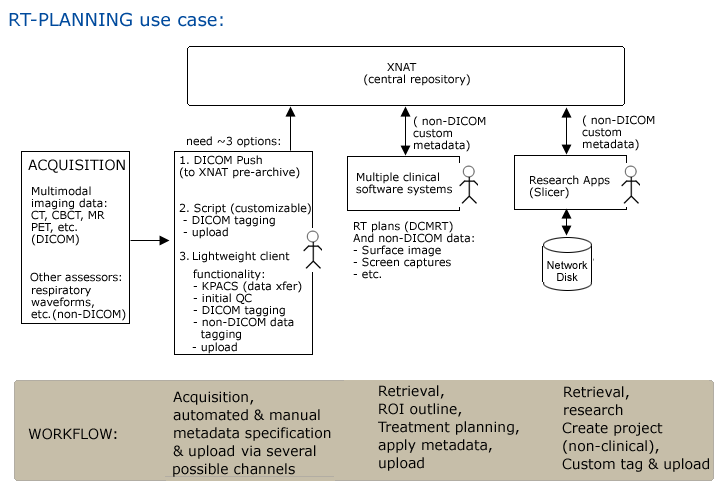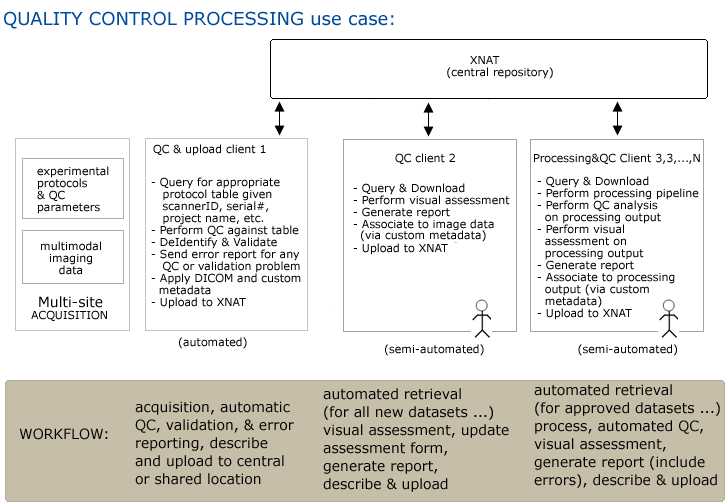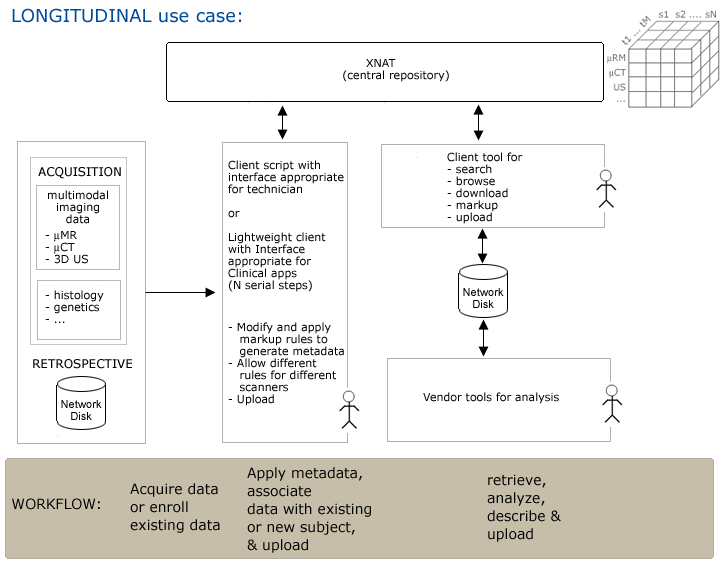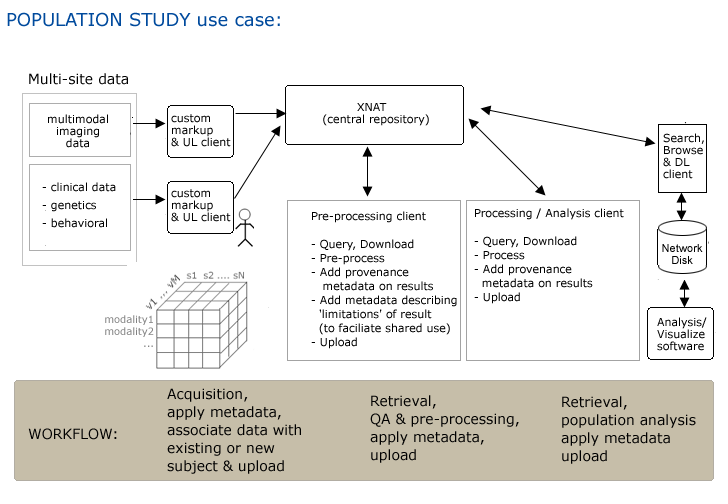Difference between revisions of "2009 Summer Project Week Slicer3 XNAT usecases"
From NAMIC Wiki
| Line 1: | Line 1: | ||
[[image:XNAT_IGTUseCase.png]] | [[image:XNAT_IGTUseCase.png]] | ||
| − | |||
'''Step1.''' Subject is scanned and data is pushed to a networked disk (and referenced by a PACS system) automatically. | '''Step1.''' Subject is scanned and data is pushed to a networked disk (and referenced by a PACS system) automatically. | ||
| − | '''Step2.''' Researcher1 uses an XND client (on a laptop or a desktop system) to | + | '''Step2.''' Researcher1 uses an XND client (on a laptop or a desktop system) to |
| + | * apply metadata (DICOM rule sufficient?) | ||
| + | * upload data to XNAT repository | ||
'''Step3.''' Researcher2 opens slicer and queries XND webservices on svr = http://xnd.bwh.harvard.edu:8081 for a list of subjects. | '''Step3.''' Researcher2 opens slicer and queries XND webservices on svr = http://xnd.bwh.harvard.edu:8081 for a list of subjects. | ||
| + | * Query for all subjects on system | ||
| + | * Choose a subject, query for available data... | ||
| + | * Browse results | ||
| + | * download data of interest | ||
| − | + | '''Step4.''' Completed neurosurgical planning analysis | |
| − | + | * apply metadata (need custom metadata) --must be quick/easy to do | |
| − | + | * and upload results -- must be quick/easy to do (drag/drop, with confirmation0). | |
| − | + | '''Step5.''' In IGT, search for and download scene for patient (subject) | |
| − | |||
| − | |||
| − | + | Clinician cuts network link to remote repository (all files are locally cached so OR system is self sufficient). | |
| − | |||
| − | |||
| − | |||
| − | |||
| − | |||
| − | |||
| − | |||
| − | |||
| − | |||
| − | |||
| − | |||
| − | |||
| − | |||
| − | |||
| − | |||
| − | |||
| − | |||
| − | |||
| − | |||
| − | |||
| − | |||
| − | |||
| − | |||
| − | |||
| − | |||
[[image:XNAT_RTPlanningUseCase.png]] | [[image:XNAT_RTPlanningUseCase.png]] | ||
Revision as of 10:48, 24 June 2009
Home < 2009 Summer Project Week Slicer3 XNAT usecasesStep1. Subject is scanned and data is pushed to a networked disk (and referenced by a PACS system) automatically.
Step2. Researcher1 uses an XND client (on a laptop or a desktop system) to
- apply metadata (DICOM rule sufficient?)
- upload data to XNAT repository
Step3. Researcher2 opens slicer and queries XND webservices on svr = http://xnd.bwh.harvard.edu:8081 for a list of subjects.
- Query for all subjects on system
- Choose a subject, query for available data...
- Browse results
- download data of interest
Step4. Completed neurosurgical planning analysis
- apply metadata (need custom metadata) --must be quick/easy to do
- and upload results -- must be quick/easy to do (drag/drop, with confirmation0).
Step5. In IGT, search for and download scene for patient (subject)
Clinician cuts network link to remote repository (all files are locally cached so OR system is self sufficient).