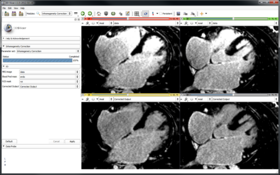Difference between revisions of "DBP3:Utah:SlicerModuleInhomogeneity"
From NAMIC Wiki
| (6 intermediate revisions by the same user not shown) | |||
| Line 1: | Line 1: | ||
__NOTOC__ | __NOTOC__ | ||
| − | === | + | ===CMR Toolkit Inhomogeneity Correction Filter=== |
{| | {| | ||
| Line 17: | Line 17: | ||
Type: CLI | Type: CLI | ||
| − | Category: | + | Category: Cardiac MRI Toolkit |
</div> | </div> | ||
| Line 24: | Line 24: | ||
==Module Description== | ==Module Description== | ||
| − | This module implements a local intensity correction for inhomogeneities due to coil placement in | + | This module implements a local intensity correction for inhomogeneities due to coil placement in cardiac LGE-MRI images. It fits a gradient function to the image data and normalizes accordingly. Note that this is not a whole image correction and it is specific to LGE MRI cardiac images. The input to this module is a segmented region on which to base the intensity gradient model and a segmentation of the region of interest to apply the correction. There are no parameters. |
</div> | </div> | ||
| Line 35: | Line 35: | ||
* This module is meant to be used for MRI scans where local inhomogeneity has been detected | * This module is meant to be used for MRI scans where local inhomogeneity has been detected | ||
| + | * [[Media:CARMA_Inhomogeneity_correction_filter_tutorial.pptx|CARMA Automatic Cardiac MRI Inhomogeneity Correction Filter Tutorial]] | ||
===Quick Tour of Features and Use=== | ===Quick Tour of Features and Use=== | ||
| Line 50: | Line 51: | ||
<div style="margin: 20px;"> | <div style="margin: 20px;"> | ||
<div style="width: 27%; float: left; padding-right: 3%;"> | <div style="width: 27%; float: left; padding-right: 3%;"> | ||
| + | |||
== Development == | == Development == | ||
| − | + | ===Source Code & Documentation=== | |
| − | |||
| − | |||
| − | |||
| − | |||
| − | |||
| − | |||
| − | |||
| − | ===Source | ||
| − | |||
| − | |||
| − | [ | + | The source code for this module can be found at the [https://github.com/carma-center/carma_slicer_extension/ GitHub repository]. |
</div> | </div> | ||
<div style="width: 27%; float: left; padding-right: 3%;"> | <div style="width: 27%; float: left; padding-right: 3%;"> | ||
| − | |||
| − | |||
| − | |||
| − | |||
| − | |||
| − | |||
| − | |||
| − | |||
| − | |||
| − | |||
| − | |||
Latest revision as of 19:54, 29 July 2013
Home < DBP3:Utah:SlicerModuleInhomogeneityCMR Toolkit Inhomogeneity Correction Filter
Authors, Collaborators & Contact
- CARMA Center, University of Utah: Alan Morris, Eugene Kholmovski, Josh Cates, Rob MacLeod
General Information
Module Type & Category
Type: CLI
Category: Cardiac MRI Toolkit
Module Description
This module implements a local intensity correction for inhomogeneities due to coil placement in cardiac LGE-MRI images. It fits a gradient function to the image data and normalizes accordingly. Note that this is not a whole image correction and it is specific to LGE MRI cardiac images. The input to this module is a segmented region on which to base the intensity gradient model and a segmentation of the region of interest to apply the correction. There are no parameters.
Usage
Examples, Use Cases & Tutorials
- This module is meant to be used for MRI scans where local inhomogeneity has been detected
- CARMA Automatic Cardiac MRI Inhomogeneity Correction Filter Tutorial
Quick Tour of Features and Use
The following are the inputs and outputs
- MRI Image : Select the DE-MRI image
- Blood Pool mask : Select the label map for the blood pool
- ROI mask : Select the label map for the targeted region of interest
- Corrected Output : The output volume
Development
Source Code & Documentation
The source code for this module can be found at the GitHub repository.