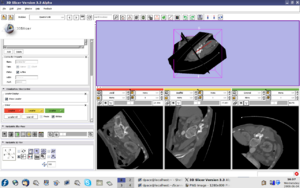IGT:ToolKit/Navigation-with-Aurora
From NAMIC Wiki
Home < IGT:ToolKit < Navigation-with-Aurora
Back to IGT:ToolKit
Contents
Overview:
This tutorial uses an NDI Aurora tracking system to explain how navigation works in Slicer3. It also contains a more advanced description of the OpenIGTLink protocol.
The general IGT navigation system consists of the following components:
- Slicer3 - the base platform plus IGT modules such as OpenIGTLink and NeuroNav
- IGSTK - an interfacing tool for common commercial tracking devices
- A tracking device - such as the NDI Aurora magnetic tracking system
Before you start the advanced tutorial, you should go through the Basic Navigation Tutorial.
Tutorial Materials
- Tutorial slides for the Advanced Navigation Tutorial: pdf (recommended) or ppt
- Atlas: download the .zip file from either the SPL-PNL Brain Atlas or the SPL Abdominal Atlas
Required Hardware
- NDI Aurora tracking device with tracked tool
- If your computer does not have a serial port, you will need a Serial-to-USB converter
Software Installation Instructions
Step 1: Install Slicer3
Go to the Slicer3 Install site.
Step 2: Install IGSTK Package
IGSTK package is used to acquire tracking data from the NDI Aurora tracking system. To build it from the source code, find the instructions here.
Step 3: Set up Communication between IGSTK and Slicer
Here are the steps to connect IGSTK and Slicer3.