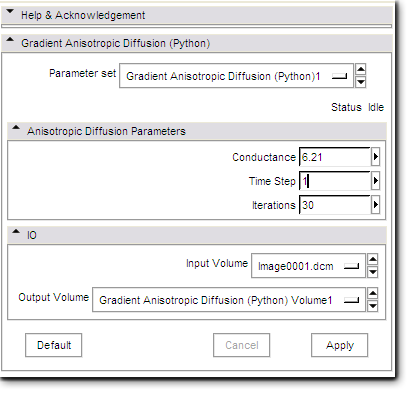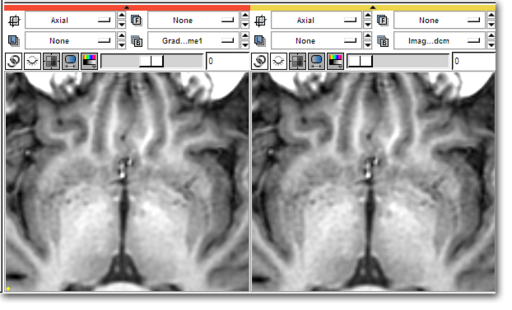Difference between revisions of "Projects/Slicer3/2007 Project Week Python support in Slicer3"
From NAMIC Wiki
| Line 43: | Line 43: | ||
* Implemented Python Modules | * Implemented Python Modules | ||
| − | ** Can put .py files in the CommandLine Module path | + | ** Add search for Python in ModuleFactory |
| + | *** Can put .py files in the CommandLine Module path | ||
| + | ** Execute Python within Slicer | ||
| + | *** Full access to VTK, vtkTEEM, vtkITK, etc. | ||
** If the Python module provides an XML description, and an Execute function, will be added as a CommandLine Module | ** If the Python module provides an XML description, and an Execute function, will be added as a CommandLine Module | ||
* ToDo | * ToDo | ||
Revision as of 14:11, 29 June 2007
Home < Projects < Slicer3 < 2007 Project Week Python support in Slicer3 Return to Project Week Main Page |
Key Investigators
- GE: Dan Blezek
- Isomics: Steve Pieper
- Mario Negri Institute: Luca Antiga
Objective
To extend Python support in Slicer3.
Approach, Plan
- Python scripting language inside Slicer3 to write short, useful scripts for processing
- Python execution model. A Python class required to have
- a method that spits out the description of the instance variables to be exposed on the GUI, the CLI module way (in this case, instance variables could be wrapped vtk objects or wrapped MRML nodes)
- a standard method (e.g. Execute()) that runs the class main functionality
- Slicer would take care of building the GUI and setting the state of the object on the basis of the XML description before calling Execute.
Progress
- Implemented Python Modules
- Add search for Python in ModuleFactory
- Can put .py files in the CommandLine Module path
- Execute Python within Slicer
- Full access to VTK, vtkTEEM, vtkITK, etc.
- If the Python module provides an XML description, and an Execute function, will be added as a CommandLine Module
- Add search for Python in ModuleFactory
- ToDo
- Check-in (needs USE_PYTHON guards)
- Progress reporting
- Simplify the API
- Automate command line parsing using XML description
def Execute ( inputVolume, outputVolume, conductance=1.0, timeStep=0.0625, iterations=1 ): print "Executing Python Demo Application!" # For the moment, be sure to cast... conductance = float ( conductance ) timeStep = float ( timeStep ) iterations = int ( iterations ) Slicer = __import__ ( "Slicer" ); slicer = Slicer.Slicer() scene = slicer.MRMLScene print "Input: ", inputVolume print "Output: ", outputVolume inputVolume = scene.GetNodeByID ( inputVolume ); outputVolume = scene.GetNodeByID ( outputVolume ); filter = slicer.vtkITKGradientAnisotropicDiffusionImageFilter.New() filter.SetInput ( inputVolume.GetImageData() ) filter.Update() outputVolume.SetAndObserveImageData(filter.GetOutput()) matrix = slicer.vtkMatrix4x4.New() inputVolume.GetIJKToRASMatrix ( matrix ) outputVolume.SetIJKToRASMatrix ( matrix ) return