Difference between revisions of "Projects/Slicer3/2007 Project Week ROIs in Slicer3"
| Line 1: | Line 1: | ||
{| | {| | ||
|[[Image:ProjectWeek-2007.png|thumb|320px|Return to [[2007_Programming/Project_Week_MIT|Project Week Main Page]] ]] | |[[Image:ProjectWeek-2007.png|thumb|320px|Return to [[2007_Programming/Project_Week_MIT|Project Week Main Page]] ]] | ||
| − | + | |[[Image:ROIsketch.png ]] | |
|} | |} | ||
Revision as of 17:51, 21 June 2007
Home < Projects < Slicer3 < 2007 Project Week ROIs in Slicer3 Return to Project Week Main Page |
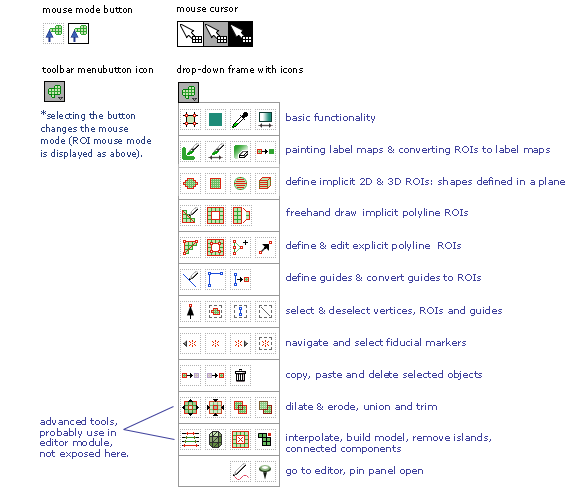
|
Key Investigators
- Wendy, Jim, Nicole, Steve, Ron
Objective
Plan for ROIs in Slicer3
He'd like ROI-drawing functionality to be available (like Fiducials are) across the application -- not only in the ROI module or the Editor module, etc. He'd like to avoid making a user "wormhole" from one module into another (ROI/Editor) module to define a region, and then navigate back to continue what they were doing.
So somehow, at the application GUI level, Ron would like to expose this functionality. I think that sounds like a good idea.
There are multiple ways we can define ROIs: 1. directly: painting a label map (Editor module) 2. implicitly: specifying a location-and-radius (Fei's module), or 3. vector-form: points + curves (may be a DICOM compatible representation) ...(others?)...
To expose this at the Application GUI level, we could use a new ROI-mouse-mode (maybe a drop down choice from a single icon)? or a pop-up-and-dismiss ROI toolbox?
so before we add an icon to the toolbar for Fei's ROI module, we should see if there's a good way to consolidate this functionality and provide one-click access to it.
Approach, Plan
Progress
...