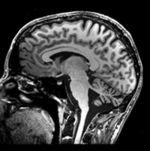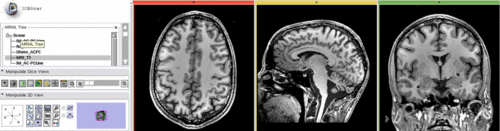Difference between revisions of "Projects:RegistrationLibrary:RegLib C15"
From NAMIC Wiki
| Line 41: | Line 41: | ||
*[[Media:RegLib_C15_AC-PCDemo_Data.zip|'''Registration Library Case 15: Brain alignment along AC-PC Line (data only)''' <small> (Data,Presets, Solution, zip file 20 MB) </small>]] | *[[Media:RegLib_C15_AC-PCDemo_Data.zip|'''Registration Library Case 15: Brain alignment along AC-PC Line (data only)''' <small> (Data,Presets, Solution, zip file 20 MB) </small>]] | ||
*[[Media:RegLib_C15_Tutorial_ACPCAlignment.ppt|'''Registration Library Case 15: step-by step tutorial''' <small> (PowerPoint file 3.2 MB) </small>]] | *[[Media:RegLib_C15_Tutorial_ACPCAlignment.ppt|'''Registration Library Case 15: step-by step tutorial''' <small> (PowerPoint file 3.2 MB) </small>]] | ||
| − | |||
[[Projects:RegistrationDocumentation:ParameterPresetsTutorial|Link to User Guide: How to Load/Save Registration Parameter Presets]] | [[Projects:RegistrationDocumentation:ParameterPresetsTutorial|Link to User Guide: How to Load/Save Registration Parameter Presets]] | ||
Revision as of 13:14, 12 April 2010
Home < Projects:RegistrationLibrary:RegLib C15Back to ARRA main page
Back to Registration main page
Back to Registration Use-case Inventory
Contents
Slicer Registration Librar Case 15: Brain MR Alignment along AC-PC line
Objective / Background
Keywords
MRI, brain, head, anterior commissure, posterior commissure, AC-PC Line, Talairach, fiducial alignment
Input Data
Registration Challenges
Key Strategies
Registration Results
Download
- Registration Library Case 15: Brain alignment along AC-PC Line (full tutorial set) (Tutorial+Data,Presets, Solution, zip file 25.4 MB)
- Registration Library Case 15: Brain alignment along AC-PC Line (data only) (Data,Presets, Solution, zip file 20 MB)
- Registration Library Case 15: step-by step tutorial (PowerPoint file 3.2 MB)
Link to User Guide: How to Load/Save Registration Parameter Presets