Projects:RegistrationLibrary:RegLib C20
From NAMIC Wiki
Home < Projects:RegistrationLibrary:RegLib C20updated for v4.1
Back to ARRA main page
Back to Registration main page
Back to Registration Use-case Inventory
updated for v4.1 
Slicer Registration Library Case #20: Intra-subject whole-body PET-CT
Input
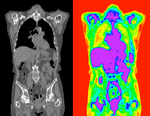
|
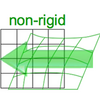
|
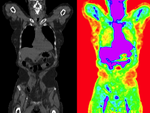
|
| fixed image/target | moving image |
Versions
For the Slicer 3.6 version of this case see here
Modules
- Slicer 3.6.3 recommended modules: BrainsFit,
Objective / Background
Change assessment.
Keywords
PET-CT, whole-body, change assessment
Input Data
- reference/fixed : baseline CT: 0.98 x 0.98 x 5 mm , 512 x 512 x 149; PET: 4.1 x 4.1 x 5 mm , 168 x 168 x 149
- moving: CT: 0.98 x 0.98 x 5 mm , 512 x 512 x 149; PET: 4.1 x 4.1 x 5 mm , 168 x 168 x 149
Download
- Data:
- ScreenCast movies
Procedures
- Phase 1: Load & Display
- drag & drop (or load via File menu): CT_1, CT_2, PET_1, PET_2
- in the load Dialog, select Show Options and for each volume, select Center.
- click OK
- go to Volumes module
- Active Volume: PET_1
- in the Display tab, click on the PET icon for window & level preset
- ditto for PET_2
- place CT_1 in background and PET_1 in foreground an pan between. You should see them aligned.
- Phase 2: Co-register CT
- open the General Registration (BRAINS) module
- Fixed Image Volume: CT_1
- Moving Image Volume: CT_2
- Output Settings:
- Slicer BSpline Transform": create new & rename: "Xf2_CT21"
- Slicer Linear Transform: none
- Output Image Volume: create new & rename: "CT_2_Xf2"
- Regstration Phases: check boxes for Rigid, "Rigid+Scale" , Affine and "BSpline"
- Main Parameters:
- Number Of Samples: 400,000
- B-Spline Grid Size: 11,11,7
- Leave all other settings at default
- click: Apply; runtime ~ 5 min (MacPro QuadCore 2.4GHz) for faster performance, reduce sample points to 200,000
- Phase 3: Resample PET
- open the BRAINSResample module (Registration menu)
- Image To Warp: PET_2
- Reference Image: PET_1
- Output Image: create new & rename: "PET_2_Xf2"
- Warping Parameters
- Warp By Transform: Xf2_CT21 created in Phase 2 above
- leave rest at defaults
- Apply
- go to Volumes module
- Active Volume: PET_2_Xf2
- in the Display tab, click on the PET icon for window & level preset
Registration Results
 rigid
rigid
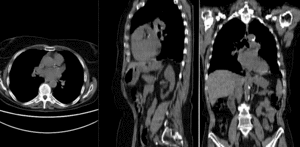 BSpline registration of full volumes. 11 x 11 x 7 grid
BSpline registration of full volumes. 11 x 11 x 7 grid
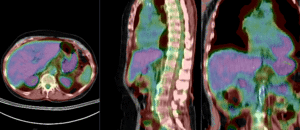 PET overlay ; BSpline registration of full volumes. 11 x 11 x 7 grid
PET overlay ; BSpline registration of full volumes. 11 x 11 x 7 grid 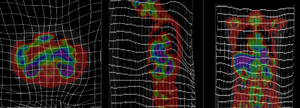 grid overlay showing BSpline deformation
grid overlay showing BSpline deformation
Discussion: Registration Challenges
- accuracy is the critical criterion here. We need the registration error (residual misalignment) to be smaller than the change we want to measure/detect. Agreement on what constitutes good alignment can therefore vary greatly.
- because of the large FOV we have strong non-rigid deformations from differences in patient/limb positions etc.
- images are large volumes (>100 MB total)
- 2 images pairs have to be aligned, i.e. the calculated transform must be applied to the second (PET) image.
Discussion: Key Strategies
- to calculate the transform, we use the images with the most accurate geometric representation and the smallest expected change, i.e. we align the follow-up CT to the baseline CT and then apply the transforms to the PET image.
- because of the non-rigid differences due to posture and breathing we will need to apply a 2-step registration with an affine alignment followed by a BSpline.