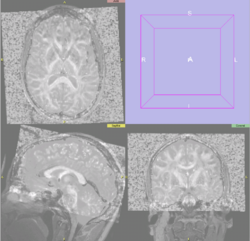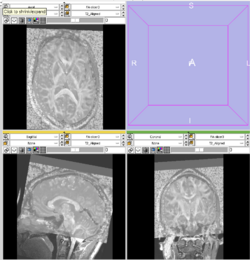Difference between revisions of "Slicer3:Registration"
From NAMIC Wiki
| Line 11: | Line 11: | ||
| − | [[Image:T2-fa-registration-2008-04-08.png|thumb|right| | + | [[Image:T2-FA-registration-slicer2-2008-04-08.png|thumb|right|250px|Results using slicer2]] |
| + | |||
| + | [[Image:T2-fa-registration-2008-04-08.png|thumb|right|250px|Results using slicer3 as of 2008-04-07]] | ||
| + | |||
* Input Volumes | * Input Volumes | ||
** [[media:T2 Aligned.nrrd]] | ** [[media:T2 Aligned.nrrd]] | ||
** [[media:FA-slicer3-2008-04-08.nrrd]] | ** [[media:FA-slicer3-2008-04-08.nrrd]] | ||
| + | |||
| + | * Reference 'Gold Standard' | ||
| + | ** Slicer2 calculation using Mattes MI Affine | ||
| + | 0.998582 0.0548244 0.00874164 1.86596 | ||
| + | -0.051956 0.957673 0.0339914 -12.8223 | ||
| + | -0.00506141 -0.00847398 0.994165 16.2862 | ||
| + | 0 0 0 1 | ||
| + | |||
* Software | * Software | ||
Revision as of 13:08, 8 April 2008
Home < Slicer3:RegistrationSlicer 3 includes linear and nonlinear registration tools built as command line modules. On this page we are working to collect a variety of example data sets which test the boundary cases in order to optimize the registration performance and accuracy.
See also additional use cases collected for nonlinear registration optimization.
T2 to FA Affine Registration
- Input Volumes
- Reference 'Gold Standard'
- Slicer2 calculation using Mattes MI Affine
0.998582 0.0548244 0.00874164 1.86596 -0.051956 0.957673 0.0339914 -12.8223 -0.00506141 -0.00847398 0.994165 16.2862 0 0 0 1
- Software
- Slicer3 svn trunk 2008-04-07
- Parameters
- Defaults
- Method
- Use T2 as fixed, FA as moving
- Create new output transform and output volume (no input transform)
- In data module drag FA volume under the newly calculated transform
- Results 2008-04-07
- Output volume appears to be all 0
- Output transform is not correct, see image to the right.