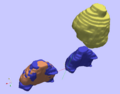Difference between revisions of "2009 Summer project week prostate registration"
From NAMIC Wiki
| (One intermediate revision by one other user not shown) | |||
| Line 1: | Line 1: | ||
__NOTOC__ | __NOTOC__ | ||
<gallery> | <gallery> | ||
| − | Image:PW2009-v3.png|[[2009_Summer_Project_Week| | + | Image:PW2009-v3.png|[[2009_Summer_Project_Week#Projects|Projects List]] |
Image:ProstateRegSupineToProneInParaview.png|Supine-Prone Prostate registration | Image:ProstateRegSupineToProneInParaview.png|Supine-Prone Prostate registration | ||
| + | Image:ProstateRegistrationUsingPSRInSlicer.png|Prostate affine registration in Slicer | ||
</gallery> | </gallery> | ||
| Line 27: | Line 28: | ||
<div style="width: 40%; float: left;"> | <div style="width: 40%; float: left;"> | ||
<h3>Progress</h3> | <h3>Progress</h3> | ||
| − | * | + | * In Slicer as command line module |
| + | * Shown in the above figure: | ||
| + | ** Blue: Fixed image | ||
| + | ** Green: Moving image | ||
| + | ** Gray: Registered moving image | ||
| + | ** In 3D view, registered moving image is in Red. | ||
</div> | </div> | ||
</div> | </div> | ||
Latest revision as of 15:03, 24 June 2009
Home < 2009 Summer project week prostate registrationKey Investigators
- Allen Tannenbaum, Yi Gao; Georgia Tech
- Gabor Fichtinger, Andras Lasso, Siddharth Vikal; Queen’s University
- Steve Pieper; Isomics
Objective
- Create a module for global registration of shapes via particle filtering.
- Apply the registration scheme to more medical imagery.
See project link for more details.
Approach, Plan
- A point set representation for image is provided and the image registration is performed under the particle filtering framework to achieve the global convergence.
- Through this the long translation/large rotation between two shapes can be robustly registered.
Progress
- In Slicer as command line module
- Shown in the above figure:
- Blue: Fixed image
- Green: Moving image
- Gray: Registered moving image
- In 3D view, registered moving image is in Red.