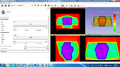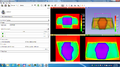Difference between revisions of "2013 Project Week:ScalarBar"
From NAMIC Wiki
| (One intermediate revision by the same user not shown) | |||
| Line 3: | Line 3: | ||
Image:PW-SLC2013.png|[[2013_Winter_Project_Week#Projects|Projects List]] | Image:PW-SLC2013.png|[[2013_Winter_Project_Week#Projects|Projects List]] | ||
Image:scalarbarslicer.png| default scalar bar widget displayed in slicer 3D viewer | Image:scalarbarslicer.png| default scalar bar widget displayed in slicer 3D viewer | ||
| + | Image:scalarbarnew.png| new SlicerRT scalar bar widget displayed in 3D and 2D viewer with correct labels | ||
<!--Image:genuFAp.jpg|Scatter plot of the original FA data through the genu of the corpus callosum of a normal brain.--> | <!--Image:genuFAp.jpg|Scatter plot of the original FA data through the genu of the corpus callosum of a normal brain.--> | ||
<!--Image:genuFA.jpg|Regression of FA data; solid line represents the mean and dotted lines the standard deviation.--> | <!--Image:genuFA.jpg|Regression of FA data; solid line represents the mean and dotted lines the standard deviation.--> | ||
| Line 38: | Line 39: | ||
* used the new classes in isodose module. | * used the new classes in isodose module. | ||
* added 2 checkboxes in module gui to control the visibility of scalar bar in 3D and 2D viewers. | * added 2 checkboxes in module gui to control the visibility of scalar bar in 3D and 2D viewers. | ||
| + | |||
| + | '''to do''': | ||
| + | |||
| + | * polish the classes, test and fix bugs. | ||
| + | * follow up with nicole to see if they can be put back to slicer core. | ||
</div> | </div> | ||
Latest revision as of 03:54, 12 January 2013
Home < 2013 Project Week:ScalarBarKey Investigators
- PMH, UHN Toronto: Kevin Wang
- Isomics: Steve Pieper
- Queen's: Csaba Pinter
Objective
The goal is to extend the usage of the scalar bar widget for radiotherapy application. One of the requirements is to make the scalar bar widget visible in the 2D sliceView window. The other is to make the scalar bar widget label to use the color names of the vtkMRMLColorTableNode. This way the labels will show the correct dose information for isodose module.
Approach, Plan
- discuss the reasonable implementation with Nicole.
- subclass vtkScalarBarWidget, vtkScalarBarRepresentation, vtkScalarBarActor classes to make an option to display color name as the label in scalar bar widget.
- modify the isodose module to use the new vtkSlicerRTScalarBarWidget.
- connect modify signal of the module checkbox widget to the slot of Renderwindow rendering function.
- add scalarbar widget to 2D sliceview window.
Progress
- created new vtkSlicerRTScalarBarWidget, vtkSlicerRTScalarBarRepresentation, vtkSlicerRTScalarBarActor.
- used the new classes in isodose module.
- added 2 checkboxes in module gui to control the visibility of scalar bar in 3D and 2D viewers.
to do:
- polish the classes, test and fix bugs.
- follow up with nicole to see if they can be put back to slicer core.
Delivery Mechanism
This work will be delivered to the NA-MIC Kit as a change in the Slicer4 core
References
- SlicerRT
- Corresponding issues
- Previous work