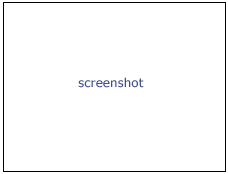Difference between revisions of "AHM2009:JHU"
From NAMIC Wiki
| Line 11: | Line 11: | ||
== Overview == | == Overview == | ||
| − | * | + | |
| − | * | + | * We have created a module that provides a workflow interface for MR-guided transrectal prostate biopsy. |
| + | * The MR images are captured with the help of an endorectal coil which is mounted on the same shaft as the biopsy needle. | ||
| + | * The steps in the workflow are as follows: | ||
| + | ** Calibration, to register the image to the biopsy device via MR fiducials. | ||
| + | ** Targeting, to mark biopsy targets (manually) and compute needle trajectory and depth (automatically). | ||
| + | ** Verification, to use post-biopsy images to verify biopsy locations against the planned targets. | ||
| + | * This module provides a demonstration of how Slicer modules can be created for specific interventional devices. | ||
==Detailed Information about the Pipeline== | ==Detailed Information about the Pipeline== | ||
Revision as of 18:47, 27 November 2008
Home < AHM2009:JHU
JHU Roadmap Project
Overview
- We have created a module that provides a workflow interface for MR-guided transrectal prostate biopsy.
- The MR images are captured with the help of an endorectal coil which is mounted on the same shaft as the biopsy needle.
- The steps in the workflow are as follows:
- Calibration, to register the image to the biopsy device via MR fiducials.
- Targeting, to mark biopsy targets (manually) and compute needle trajectory and depth (automatically).
- Verification, to use post-biopsy images to verify biopsy locations against the planned targets.
- This module provides a demonstration of how Slicer modules can be created for specific interventional devices.
Detailed Information about the Pipeline
- Illustrate the components and workflow of the pipeline using your own data
- Demonstrate parameters/steps that need to be adjusted using someone else's data
Software & documentation
- url for downloading all the software
- url for the end-user tutorial
Team
- DBP: Affiliation & logo
- Core 1: Affiliation & logo
- Core 2: Affiliation & logo
- Contact: name, email
Outreach
- Publication Links to the PubDB.
- Planned outreach activities (including presentations, tutorials/workshops) at conferences