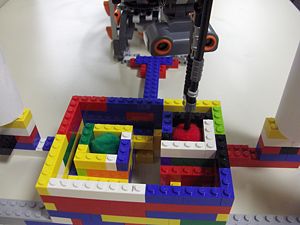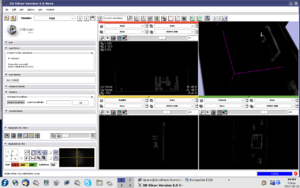Difference between revisions of "LEGO IGT and Medical Robotics Tutorial"
m |
m |
||
| Line 41: | Line 41: | ||
'''Getting the Tutorial Materials:''' | '''Getting the Tutorial Materials:''' | ||
| − | + | Click on the following links to get the tutorial materials: | |
| − | + | * Robot assembly instructions: [[Image:LEGOIGTAndMedicalRoboticsTutorial_RobotAssemblyInstructions.pdf|Image:LEGOIGTAndMedicalRoboticsTutorial_RobotAssemblyInstructions.pdf]] | |
| − | Phantom | + | * Phantom assembly instructions: [[Image:LEGOIGTAndMedicalRoboticsTutorial_PhantomAssemblyInstructions.pdf|Image:LEGOIGTAndMedicalRoboticsTutorial_PhantomAssemblyInstructions.pdf]] |
| − | + | * Phantom placement guide: [[Image:LEGOIGTAndMedicalRoboticsTutorial_PhantomPlacementGuide.pdf|Image:LEGOIGTAndMedicalRoboticsTutorial_PhantomPlacementGuide.pdf]] | |
| − | Tutorial Slides Part | + | * Tutorial Slides Part 1 - Background and Materials:[[Image:LEGOIGTAndMedicalRoboticsTutorial_1_BackgroundAndMaterials.pdf|Image:LEGOIGTAndMedicalRoboticsTutorial_1_BackgroundAndMaterials.pdf]] |
| − | Tutorial Slides Part | + | * Tutorial Slides Part 2 - Basic Tutorial: [[Image:LEGOIGTAndMedicalRoboticsTutorial_2_BasicTutorial.pdf|Image:LEGOIGTAndMedicalRoboticsTutorial_2_BasicTutorial.pdf]] |
| − | Code to interface between the LEGO robot and a C++ program | + | * Tutorial Slides Part 3 - Advanced Tutorial: [[Image:LEGOIGTAndMedicalRoboticsTutorial_3_AdvancedTutorial.pdf|Image:LEGOIGTAndMedicalRoboticsTutorial_3_AdvancedTutorial.pdf]] |
| + | |||
| + | * Code to interface between the LEGO robot and a C++ program | ||
[[Image:NXT_USB.zip|Image:NXT_USB.zip]] | [[Image:NXT_USB.zip|Image:NXT_USB.zip]] | ||
| − | MICCAI 2007 "Open Source and Open Data for MICCAI" workshop paper: [[Image:AnAccessibleHandsOnTutorialSystemForIGTAndMedicalRobotics.pdf|Image:AnAccessibleHandsOnTutorialSystemForIGTAndMedicalRobotics.pdf]] | + | * MICCAI 2007 "Open Source and Open Data for MICCAI" workshop paper: [[Image:AnAccessibleHandsOnTutorialSystemForIGTAndMedicalRobotics.pdf|Image:AnAccessibleHandsOnTutorialSystemForIGTAndMedicalRobotics.pdf]] |
Revision as of 16:53, 27 November 2007
Home < LEGO IGT and Medical Robotics TutorialPeople:
Danielle Pace, Surgical Planning Lab and Robarts Research Institute
Ron Kikinis, Surgical Planning Lab
Nobuhiko Hata, Surgical Planning Lab
Overview:
This tutorial provides a thorough understanding of the main concepts in image-guided therapy and medical robotics, namely imaging, pre-operative planning, targetting by tracking, navigation and registration. The tutorial is open-source and completely free for anyone to use or modify (see http://www.slicer.org for details and for the BSD style open source license).
The tutorial is:
- Hands-on: Using a LEGO robot, a LEGO phantom (anatomical model) and a tutorial module in 3D Slicer v. 3 means that tutorial participants can use real physical equipment and software to learn about IGT and medical robotics.
- Accessible: The tutorial software is open-source, and the cost of the materials is approximately $300 USD + shipping and taxes.
Tutorial Materials:
Provided by NA-MIC and the Surgical Planning Lab:
- 3D Slicer v. 3 tutorial module
- CT volume of the phantom
- Tutorial slides
- Assembly instructions for the robot and the phantom
- Phantom placement guide
Provided by tutorial participants:
- 1 LEGO Mindstorms NXT kit
- 1 LEGO Deluxe Brick box
- 2 pom-poms
- Linux computer with root access
Getting the Tutorial Materials:
Click on the following links to get the tutorial materials:
- Robot assembly instructions: File:LEGOIGTAndMedicalRoboticsTutorial RobotAssemblyInstructions.pdf
- Phantom assembly instructions: File:LEGOIGTAndMedicalRoboticsTutorial PhantomAssemblyInstructions.pdf
- Phantom placement guide: File:LEGOIGTAndMedicalRoboticsTutorial PhantomPlacementGuide.pdf
- Tutorial Slides Part 1 - Background and Materials:File:LEGOIGTAndMedicalRoboticsTutorial 1 BackgroundAndMaterials.pdf
- Tutorial Slides Part 2 - Basic Tutorial: File:LEGOIGTAndMedicalRoboticsTutorial 2 BasicTutorial.pdf
- Tutorial Slides Part 3 - Advanced Tutorial: File:LEGOIGTAndMedicalRoboticsTutorial 3 AdvancedTutorial.pdf
- Code to interface between the LEGO robot and a C++ program
- MICCAI 2007 "Open Source and Open Data for MICCAI" workshop paper: File:AnAccessibleHandsOnTutorialSystemForIGTAndMedicalRobotics.pdf
Notes
- Note that the code supplied above was modified from NXT++ (http://nxtpp.sourceforge.net) and Device::USB (http://search.cpan.org/~gwadej/Device-USB-0.21) and uses libusb (http://libusb.sourceforge.net). See the README file for instructions on installation and use.
- For purchasing information for user-supplied materials, see the "Tutorial Slides Part 1 - Background and Materials" slides.
Questions? Feedback?
Contact Danielle Pace