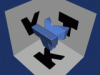Difference between revisions of "Resources:Dashboards"
From NAMIC Wiki
m (Update from Wiki) |
(new slicer2 dashboard link) |
||
| Line 6: | Line 6: | ||
* [http://www.na-mic.org/Testing/NAMIC/Dashboard/MostRecentResults-Nightly/Dashboard.html NA-MIC General Dashboard] | * [http://www.na-mic.org/Testing/NAMIC/Dashboard/MostRecentResults-Nightly/Dashboard.html NA-MIC General Dashboard] | ||
| − | * [[Image:Slicer_logo.jpg|[[Image:Slicer_logo.jpg|Image:Slicer_logo.jpg]]]][http:// | + | * [[Image:Slicer_logo.jpg|[[Image:Slicer_logo.jpg|Image:Slicer_logo.jpg]]]][http://dart.na-mic.org/Slicer2/Dashboard/ 3D Slicer] |
* [[Image:Insight_logo.gif|[[Image:Insight_logo.gif|Image:Insight_logo.gif]]]] [http://www.itk.org/Insight/Testing/Dashboard/MostRecentResults-Nightly/Dashboard.html Insight Segmentation and Registration Toolkit] | * [[Image:Insight_logo.gif|[[Image:Insight_logo.gif|Image:Insight_logo.gif]]]] [http://www.itk.org/Insight/Testing/Dashboard/MostRecentResults-Nightly/Dashboard.html Insight Segmentation and Registration Toolkit] | ||
* [[Image:Vtk_logo.gif|[[Image:Vtk_logo.gif|Image:Vtk_logo.gif]]]] [http://www.vtk.org/Testing/Dashboard/MostRecentResults-Nightly/Dashboard.html Visualization Toolkit] | * [[Image:Vtk_logo.gif|[[Image:Vtk_logo.gif|Image:Vtk_logo.gif]]]] [http://www.vtk.org/Testing/Dashboard/MostRecentResults-Nightly/Dashboard.html Visualization Toolkit] | ||
* [[Image:Cmake_logo.gif|[[Image:Cmake_logo.gif|Image:Cmake_logo.gif]]]] [http://www.cmake.org/CMake/Testing/Dashboard/MostRecentResults-Nightly/Dashboard.html CMake] | * [[Image:Cmake_logo.gif|[[Image:Cmake_logo.gif|Image:Cmake_logo.gif]]]] [http://www.cmake.org/CMake/Testing/Dashboard/MostRecentResults-Nightly/Dashboard.html CMake] | ||
Latest revision as of 21:29, 20 February 2007
Home < Resources:DashboardsNA-MIC uses a variety of software packages to meet its goals. Many of these software packages have nightly dashboards created using Dart.
If you would like to submit your own build to the Slicer Dashboard, there are step-by-step instructions here.